How to use the extension on mobile
Although our extension was primarily created for computers, you can also use it on mobile devices. Below you'll find a simple step-by-step guide.
Choose your platform
Run our extension on Android
We work with Quetta Browser to provide the best mobile experience. Quetta supports Chrome extensions, so ours works on your phone exactly like on your computer.
Step by step instructions
Click on an image to enlarge it to full screen.
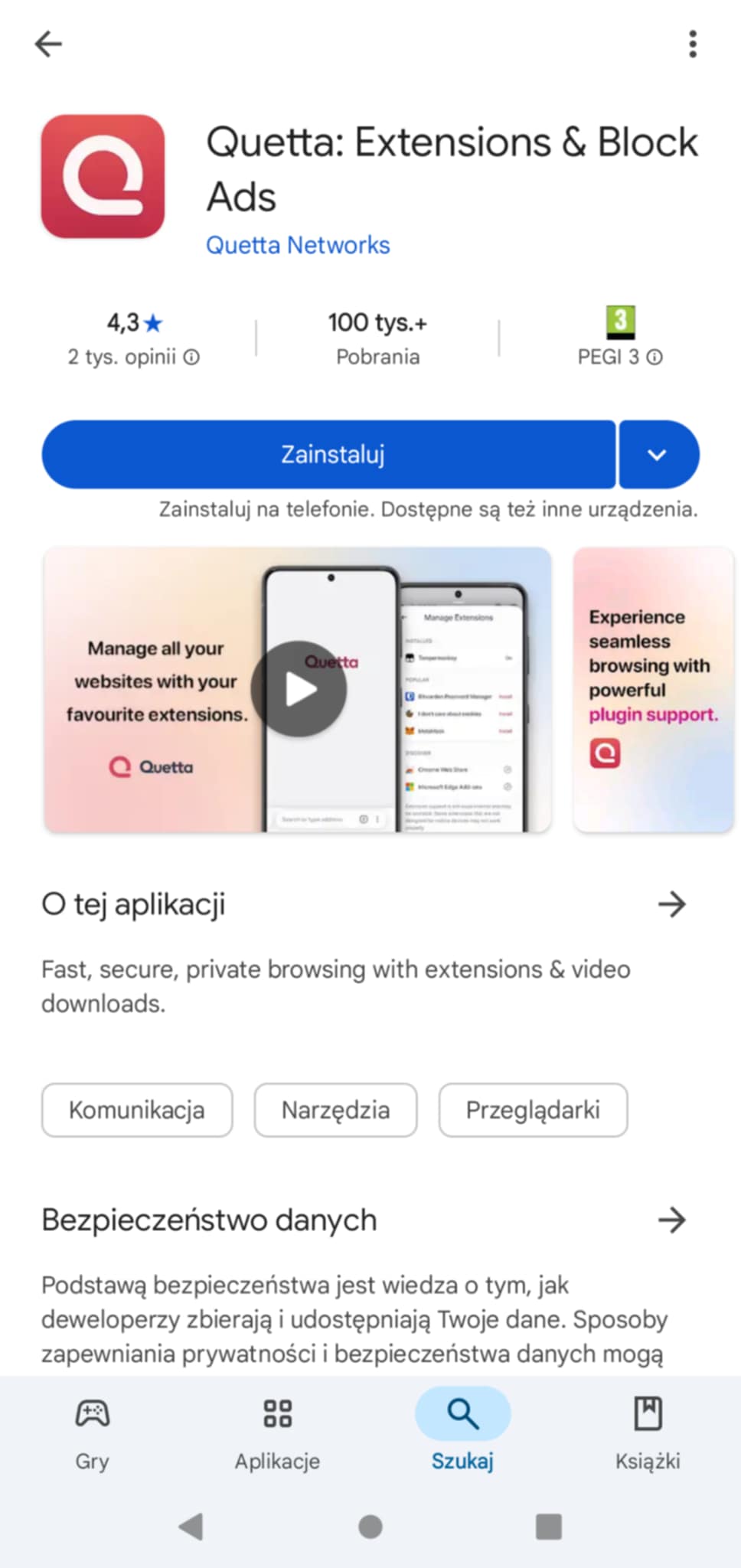
Download Quetta browser
Quetta Browser is a Chromium-based browser that supports Chrome extensions on Android.
Download Quetta Browser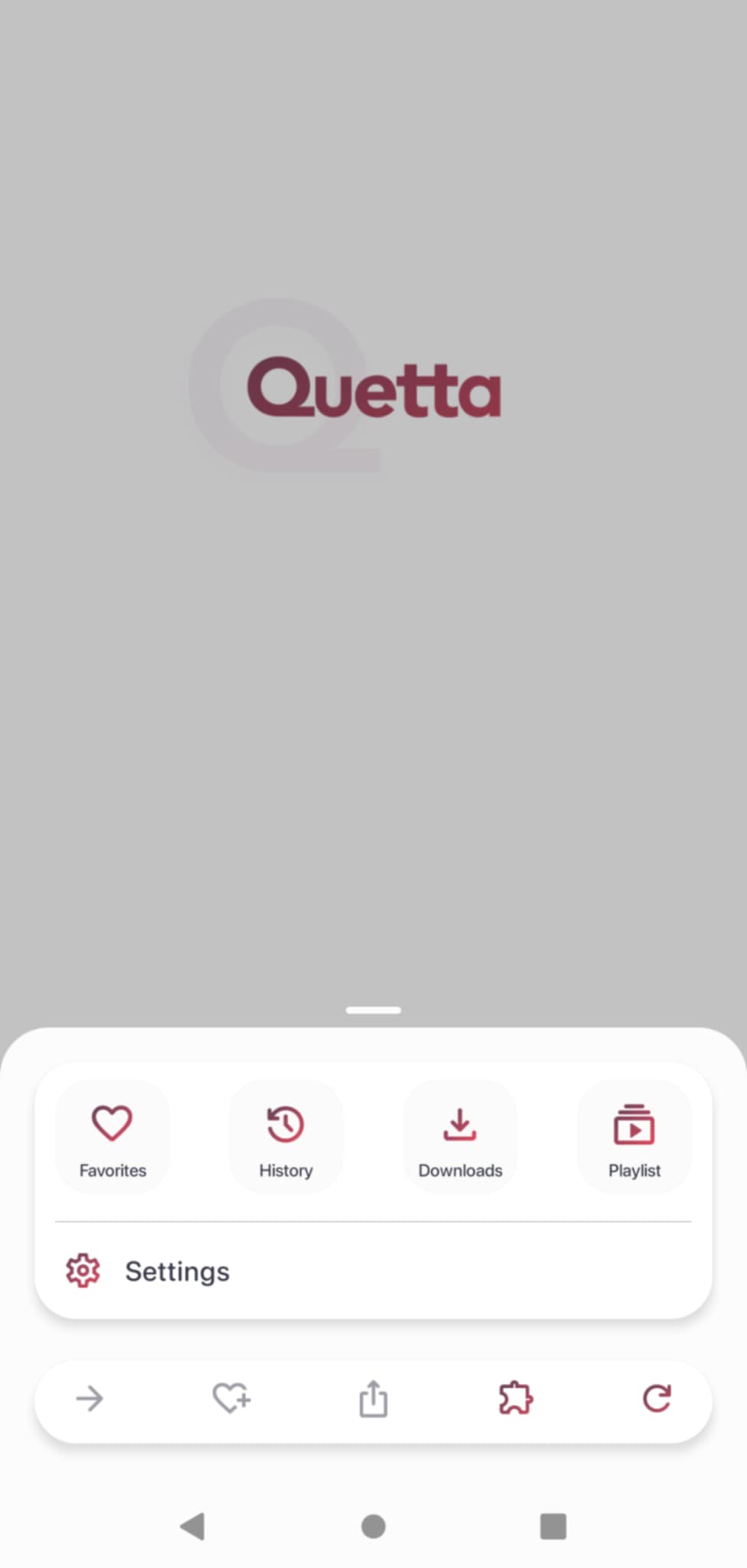
Open extensions
Click on the 3 dots in the top right corner, then click the puzzle icon for extensions.
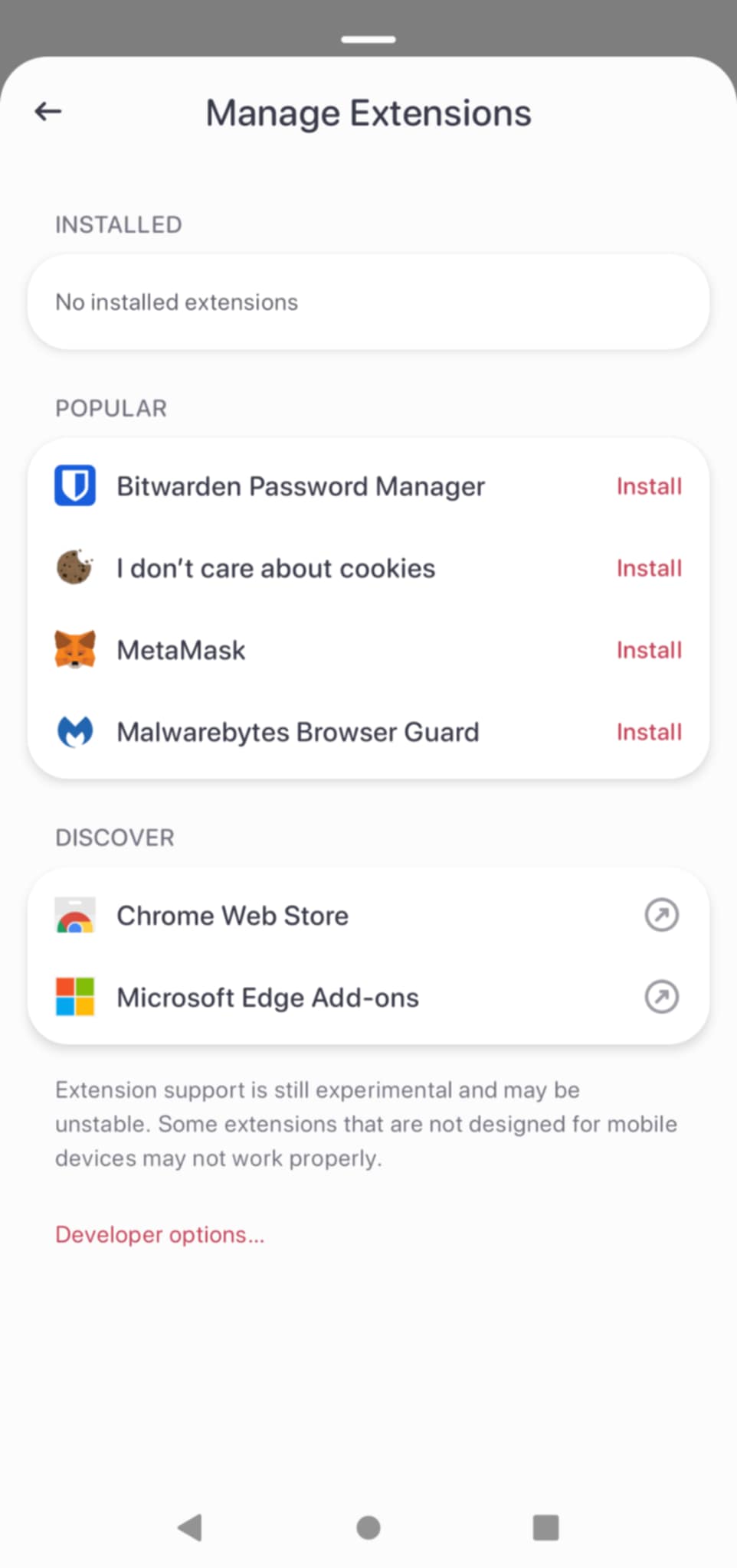
Install the extension
Click 'Install extension', then select the 'Chrome Web Store'.

Find and install Quizonator
In the Chrome Web Store, search for 'Quizonator' and download the extension.
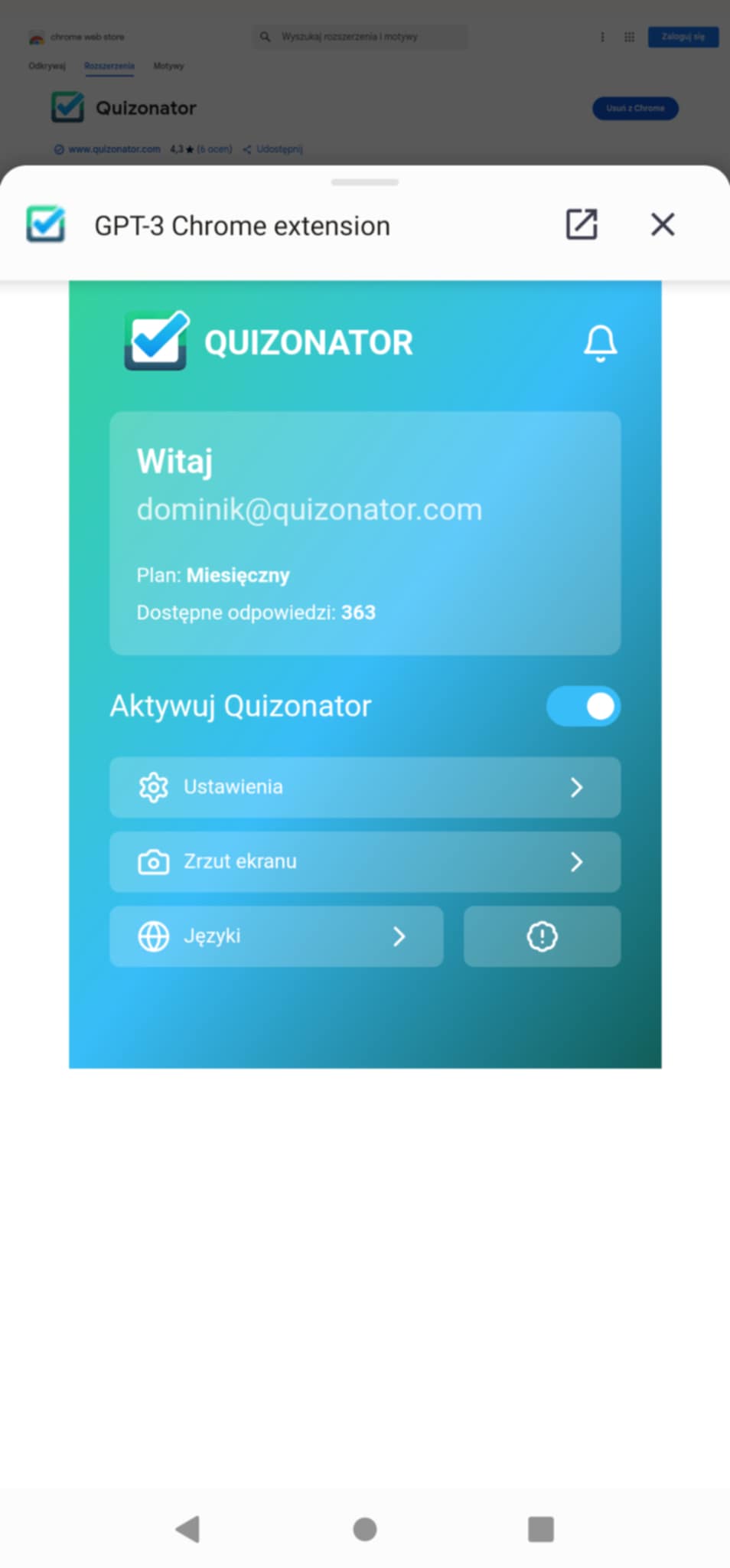
Open and activate Quizonator
Click again on the extensions tab, open the Quizonator window, log in and activate.
Solve quizzes
Go to the quiz you want to solve. Everything should work correctly. If the answers don't appear immediately, refresh the quiz page.
Frequently Asked Questions
Does the extension on mobile have all features?
Yes, the extension works on mobile exactly the same as on computer, with the same features. The only difference is the user interface, which might be more difficult to navigate on a smaller screen.
Does this solution work on all devices?
On most - yes. On Android, it works on most devices with system 5.0 or newer. On iOS, it works on iPhone and iPad with iOS 14 or newer.
When will the dedicated mobile app be available?
We're working on it intensively and plan to release it within the next few months. Follow our social media to stay updated!
Can I use the extension in the standard Chrome browser on mobile?
Unfortunately no. The standard Chrome browser on mobile devices doesn't support extensions. That's why alternative browsers like Quetta (Android) or Orion (iOS) are needed.
Problems? Need help?
If you encounter any problems with installing or using the extension on your phone, don't hesitate to contact us. Our support team is ready to help!
